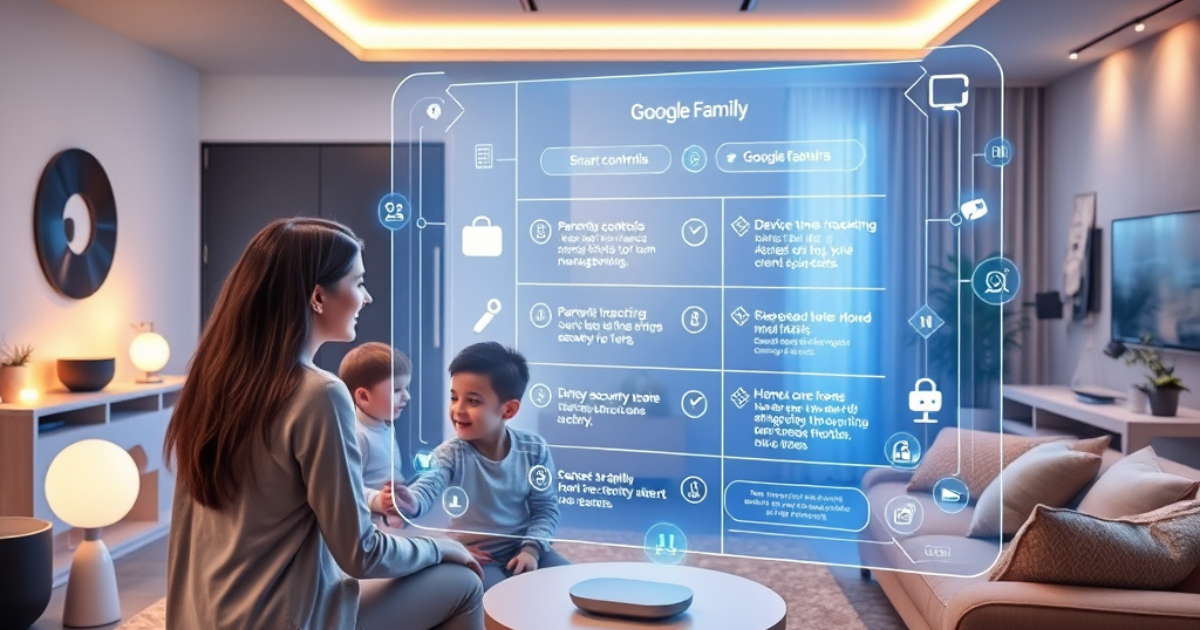Google Family: 9 Amazing Features That Will Transform Your Home Safety
Are you concerned about keeping your loved ones safe in today’s digital world? Google Family has revolutionized how families manage their online and physical security with innovative features designed specifically for household protection. From monitoring children’s online activities to securing your home with smart devices, G-Family offers comprehensive solutions that bring peace of mind to parents and guardians everywhere.
Table of Contents
What Is Google Family and Why It Matters
Google Family encompasses a suite of tools and features designed to help families stay connected, protected, and engaged in a healthy digital environment. With cyber threats and privacy concerns on the rise, having a reliable system that safeguards your family has become essential rather than optional.
According to recent data, families with integrated smart security systems report feeling 68% safer in their homes. Google Family stands out by combining digital safety with physical home security in one seamless ecosystem.
The Evolution of Google Family Services
Google has continuously expanded its family-focused features over the years, transforming from simple parental controls to a comprehensive security and well-being platform. Today’s Google Family tools represent years of development based on family feedback and changing security needs.
9 Game-Changing Google Family Features for Ultimate Home Safety
1. Family Link: Advanced Parental Controls
Google Family starts with Family Link, the foundation of digital safety for children. This powerful tool allows parents to:
- Monitor screen time and set daily limits
- Approve or block app downloads
- Track location of family members in real-time
- Set content filters appropriate for different age groups
- Manage in-app purchases to prevent unexpected charges
Family Link works across devices, ensuring consistent protection whether your child is using a smartphone, tablet, or Chromebook.
2. Nest Aware: 24/7 Intelligent Home Monitoring
The integration of Nest devices with Google Family creates an intelligent security network that constantly monitors your home. Nest Aware provides:
- Continuous video recording with secure cloud storage
- Person alerts that distinguish between family members and strangers
- Sound detection that recognizes important noises like smoke alarms
- Activity zones that focus monitoring on crucial areas
- Event history accessible from anywhere via your smartphone
One parent shared: “When our teenager arrived home early from school while we were at work, Nest Aware recognized them and sent us a notification. The peace of mind knowing our kids are safely home is invaluable.”
3. Google Home Emergency Calling
In crisis situations, Google Family home devices can be lifesavers with their emergency calling capabilities:
- Activate emergency calls through voice commands
- Connect with emergency services even when your phone isn’t accessible
- Automatically share your home address with responders
- Maintain emergency contact information for quick access
- Allow children or elderly family members to get help without needing to dial
4. Location Sharing with Trusted Contacts
Google Family safety features extend beyond your home with location sharing:
- Real-time location visibility for family members
- Automatic alerts when children arrive at or leave designated locations
- Emergency location sharing during urgent situations
- Battery level monitoring to ensure devices stay powered
- Travel routes tracking for added safety during commutes
5. Digital Wellbeing Controls
Protecting your family means safeguarding their mental health too. Google Family includes digital wellbeing tools that:
- Set “downtime” periods when devices become limited or inaccessible
- Create focus modes to minimize distractions during homework or family time
- Provide usage reports to encourage healthy digital habits
- Limit exposure to potentially harmful content
- Schedule “wind down” routines before bedtime
6. Google VPN for Enhanced Online Privacy
The Google Family security ecosystem includes VPN protection that:
- Encrypts your family’s internet connection on all devices
- Masks your location and browsing activities from potential threats
- Prevents tracking across websites and apps
- Protects sensitive information when using public Wi-Fi
- Blocks malicious websites before they can load
7. Smart Home Automation for Security
Google Family integrates with smart home devices to automate security measures:
| Feature | Benefit | Real-World Application |
| Automated lighting | Deters intruders | Lights turn on/off in patterns while you’re away |
| Smart lock integration | Remote access control | Let in trusted visitors without physical keys |
| Garage door monitoring | Prevent security oversights | Get alerts if doors left open |
| Window/door sensors | Complete perimeter security | Immediate notifications of unexpected entry |
| Environmental monitoring | Prevent damage and health risks | Alerts for smoke, carbon monoxide, or water leaks |
8. Advanced Account Protection
Google home protection includes robust account security measures:
- Two-factor authentication for all family accounts
- Security checkups that identify vulnerabilities
- Suspicious activity alerts
- Password management tools
- Regular security updates and patches
9. Google One Backup for Family Data Protection
Physical safety extends to protecting irreplaceable family memories and documents:
- Automatic cloud backup of photos, videos, and important files
- Shared storage plans for the entire family
- Easy restoration after device loss or damage
- Encrypted storage for sensitive documents
- Cross-device synchronization for seamless access
How to Set Up Google Family Protection for Your Home
Setting up Google Home safety features is straightforward:
- Create a family group in your Google account
- Add family members (up to 6 people)
- Configure age-appropriate settings for each member
- Connect compatible smart home devices
- Set up location sharing and emergency contacts
- Establish digital wellbeing guidelines
- Run a security checkup across all devices
- Test emergency features and ensure everyone understands how to use them
Common Questions About Google Family Security
Is Google Family available on all devices?
Most Google Family features work across Android and iOS devices, though some advanced functions may be limited on non-Google platforms. The core safety and parental control features are cross-compatible to ensure comprehensive protection regardless of what devices your family uses.
How much does Google Family cost?
Basic Google Home features are free with a Google account. Premium features like expanded Nest Aware recording or additional Google One storage have monthly subscription costs ranging from $6-$12 depending on your needs and the number of devices.
Can older children bypass Google Family controls?
While tech-savvy teenagers might find workarounds for some restrictions, G-Family continuously updates its security to address vulnerabilities. The system is designed to be significantly more robust than standard parental controls, making circumvention difficult without alerting parents.
Does Google Family work when we’re away from home?
Yes, Google home protection extends beyond your physical residence. Location tracking, digital safety controls, and remote monitoring work anywhere with internet connectivity, ensuring your family stays protected whether at home, school, or traveling.
Conclusion: Transform Your Home Safety with Google Family
G-Family represents the future of integrated home safety—where digital wellbeing meets physical security in one cohesive system. By implementing these nine powerful features, you can create a protective environment that adapts to your family’s unique needs while giving everyone appropriate independence.
The peace of mind that comes from knowing your loved ones are safe, both online and in your home, is invaluable. Start exploring G-Family safety features today and discover how technology can become your strongest ally in family protection.
What safety concerns does your family face? Share your thoughts in the comments below and join our community of safety-conscious families learning to navigate the digital world together.
Any other feedback or suggestions?
There are no reviews yet. Be the first one to write one.